Measuring Your Screen For A Good Fit

Measuring your TV screen is easy, but you must be careful to record the correct measurements so your GlareStopper™ screen is made to the correct size.
Know what to measure
You need to measure the height and width of your TV where your nonglare screen will be installed. As seen below, most flat-panel TVs have a bezel around the edge you do not want to measure. You want to measure the flat glass area of your TV... just the part that displays the picture. The green area in the TV below is the area you need to measure.

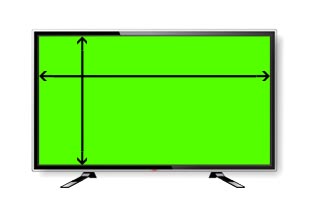

Measure the height and width
Careful not to damage your TV; use a tape measure and measure inside the bezel from left to right. This measurement is the width of your screen. Record this measurement to the nearest 1/16th of an inch.
Do the same from top to bottom to measure the screen's height inside the bezel. Record your measurement to the nearest 1/16 of an inch.
Double check
We recommend double-checking your measurements by starting over from scratch. Measure the width and the height again and record your findings. Then double-check the numbers with what you found the first time. Doing this will help keep you from making a simple error that could have been avoided.
Round down

Now, this part you don't have to do. But we've found people have a much easier time installing their GlareStopper™ anti-glare film if they round down at least 1/16 of an inch in both directions. We recommend rounding down a full 1/8 of an inch in both directions.
Rounding down will give you a small gap around the sides of the screen that will not hurt the aesthetics of your TV or your viewing experience. This gap will ease the installation in case you are just a little far to one side or the other at the end of your installation.
If you don't round down, it will increase the chance you will need to trim your screen if it fits too snug. Trimming the screen isn't hard but will be inconvenient.
Enter your dimensions below
Enter your measurements in the quote box below. For instance, if the height of your TV is exactly 2 feet, enter 24 and 0 inches below. If the height of your TV is 2 feet and 3-5/8 inches, enter 27 and 5/8 inches for the height. DO NOT USE FEET, only inches.
After you enter your height and width, click Get Custom Quote to see the current sale price for your size.
 Flat Screen TVs
Flat Screen TVs
Installs directly on the screen to remove the glare and reflection from a shiny flat-screen TV.
 Computers & Tablets
Computers & Tablets
GlareStopper film works with electronic devices and is touch-screen compatible.
 Outdoor Pool & Patio
Outdoor Pool & Patio
Sick of seeing the background reflected in your outdoor TV? Fix it with GlareStopper anti-glare film.
 Menu Boards & Signage
Menu Boards & Signage
Make sure your customers can see your marketing materials without glare and reflection.





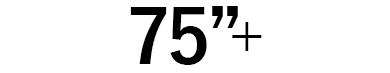

Anti Glare Film For Your TV
Custom Cut For Your TV - Film Installs Directly Onto Your ScreenNot Visible After Installation - Easily Remove Anytime - Leaves No Residue
Most custom orders ship within 1-2 business days!
Testimonials
HAPPY CUSTOMERS
I ordered your GlareStopper film and carefully installed per your instructions. I usually do not reply to purchases, but I have to say your product did just as advertised! The reflections are now very muted and no longer distract from the tv picture. Installation went without an issue once all was cleaned and set up.
No question here, just a testimonial. I recently bought a 60-inch plasma TV and was very disappointed in how it reflected light sources. Initially I thought I might end up returning the TV because the glare was so unacceptable. We have several large windows perpendicular to the TV screen position and a large window directly in front of the TV position, too. I searched around the internet and found your product and ordered a screen though I was doubtful it would be very effective. To my very pleasant surprise, the anti-glare shield works much better than I expected. I can open my windows again while I am watching TV! Thank you so much for a product that really delivers.
I wanted to write to comment that this is a great product! I had to see it to believe it. It saved me from buying a new "glare less" tv and black out curtains for the living room. I can finally watch TV during the day.